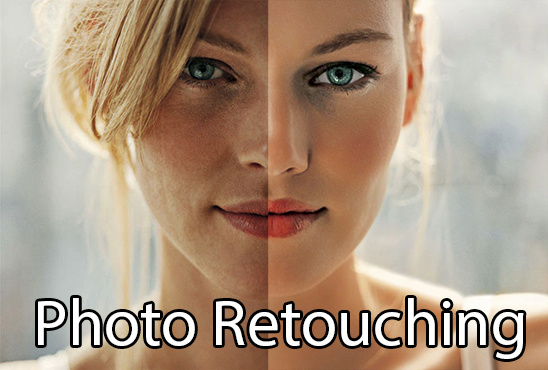After you post some beautiful pictures to the public view, everyone who’s tuned in starts asking about what easy photo editing software you use and how the pictures are actually processed with it, etc. Easy photo editing software is something everyone uses apart from a well known and admired professional Photoshop tool. Let’s see how an easy photo editing for pc by means of easy photo editing software is done on the basis of a photo sample.
Sample Photo Processing
After a photo with a beauty was posted in a popular magazine, a series of queries on what is easy fashion photo processing came, so here’s the process description for the most curious. That’s how these pictures are processed:
-
In fact, there are no special secrets. The maximum that you can do prior to photo editing is to try doing more shooting. It is important for everyone: the model, her clothes, make-up, environment, lighting, etc
-
Photo processing is already a post production process that should be reduced to the minimum if you wanna look professional.

So, for example, we’ll take one of a series of warm filters. In this case, you may not even notice the difference of the image open in Camera Raw with the default settings and the processed one, which is soft warm.
As you can see, the picture is made with a natural light from a large window, the model is placed, so that the light position is well demonstrated on her body parts.
Then, we performed a small image correction. We managed to do the tone correction, and quite a bit of tinkering with the white balance in the direction of the cold tones.

Of course, the image was opened and retouched in Photoshop. Retouching was done at a minimum, as the skin of the model is very good. More time was spent on getting rid of the wall drawbacks, which was chosen as a background for the model. However, it took only a few minutes.
The next step was a slight volume increase. We took advantage of the methods, described as the top notch methods for increasing the volume in portrait photography and much more interesting and innovative techniques. If you need some easy photo editing software for mac, you can follow the same easy editing steps as ofr photo editing software for windows and achieve even a greater result.
Then sharpen any way.
If you want to learn all the tricks of the image processing, and be a competent developer in the RAW-converter and end with a variety of fashionable tools, it’s better to purchase a package of training materials, look up for 10 easy photo editing free tools or simply make friends with a real photographer.
Another variant is finding a perfect easy photo editing tool for your favorite mobile device if you’re always on the way processing the pictures you do or simply like.
Use easy photo editing app good, retouch your photos and do not forget to leave your comments and suggestions below!