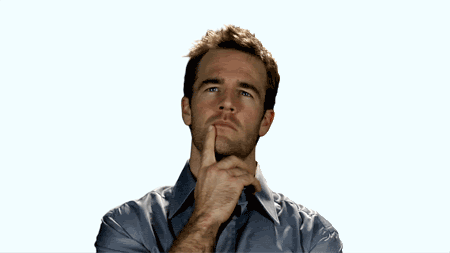Everyone has to periodically edit photos. When professionals purchase expensive monstrous professional software packages because of their vital necessity, not everyone understands what an online proofing tool means. This is an integral part of any professional workbench.
Of course, most require a free photo editor that allows to perform simple operations such as crop the photo, convert to another format, or rotate the image, etc. but when we speak about the ultimate processing, there is no way without proof. So, what does online proofing mean? Let’s figure it out.
Given the fact that now everyone has at least a stationary computer and a tablet or notebook, the graphic design processing application must be installed on all devices, or stored on the network by any self-respected designer. Due to the total spread of the Internet, the second option is preferable. Any helping tool is intended to be an online photo editor, which allows you to perform all necessary operations even if you’re an amateur photographer with your photographs. Easy photo editor which is the multilingual platform is what you need, it provides maximum ease of use and the full understanding of the user. In fact, this is what Proof Quick accomplishes. Nevertheless, let’s find out what a photo proof means in detail.
Proof means evaluation. “Proof” often means only “proof” in its literal translation from English. If someone said on Twitter or anywhere else on the Internet or on a forum a sensational news or the fact, he is also asked to give evidence, asking “where’s the proof?” Or “where’s the proof link?” Then there is a link, proving the argument.
The same’s with photo proofing. This is a process of its quality evaluation and making a final verdict by someone who’s an expert in the field. A lot of areas of human activity demand proofs (law, jewelry and numismatics, etc.) so, does photography, design or advertising.
What Does Proofing with ProofQuick Mean?
ProofQuick is a system that demonstrates your work to the customers in its best light. Our photograph proofing board utilizes up to date features and the most recent web innovations to make your work fast easy and stunning and customized too. The customer exhibitions look incredible on each gadget (with no application or download required). The outcome is an instrument that does excellent photograph proofing. Utilize your Proof Quick displays to offer your design or photographs to the customers or other participants of the work flow, while whatever is left of your suite helps you to pull in new purchasers and keep glad clients returning.
You can also get more pictures with exclusive content in such way. All topics from around the world are provided with more reasons for you to expand the boundaries of your imagination. But do not take just the words, upload a new image and open it for check out and proof.
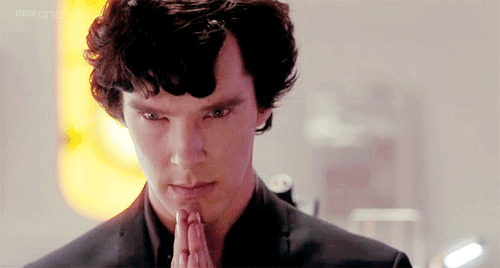
This is gonna be the next generation of amplifiers and digital image editors after the program Photoshop, indeed. Proof Quick performs quick work tasks for editing and proofing photos online. This proofing service may also turn out to be:
- The first free online photo editor, and Gallery.
- The best way to store your photos on our server.
- Saving photos to your computer with automatic conversion to any format.
- The unique automatic photo processing.
- Automatic elimination of drawbacks from photos.
- Automatic eye was finding and eliminating the effect of “red eye.”
- Access to popular filters: change image colors, balancing color and shade control definition (sharpness, contrast, etc.).
- Color photos can be easily inject aged effect or change to black and white.
- Compare the photo with the original.
- Undo and redo any editing changes alongside proofing solutions at any time and even more.
Even if you are just a beginner, you can handle your photo using simple clicks easily, high-quality and stylishly. It’s great, easy and understanding!
To start using our photo editor, you do not need to download it on your PC. It’s web based. Simply go to the website and start using it for free. The whole editing and proofing process takes place online in a real timer regime. You can use the photo editor free at any of their personal purposes.
It allows you to edit even the biggest pictures faster, and you do not pay for extra loads. There’s always an e-mail notification that deprives you of boring reporting and messy work. Then, in the same convenient and fast way you send an edited photo at any desirable place on the computer, via the web, in the social network or other integrated messengers and so on. Just as quickly as possible a photo for editing is selected. It can be a photo from your computer, as well as from various other places, including the most popular social networks.
If a more serious processing of photos is required, a photo editor which is a lightweight version of Photoshop will also be able to help with your workflow. A set of effects and functionality with which the editor of the online photo processing is comparable with the famous professional editor “Photoshop” will be in handy. Apply photo effects online for free, convert photos to black and white, edit the brightness, color balance, retouch the whole object and do many other things. It perfectly performs online photo editing.
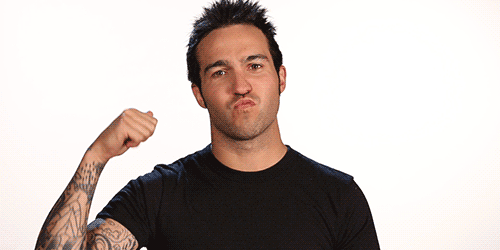
ProofQuick has a huge variety of functions, which include the effects, textures, text, stickers, logos, photo retouching, frames, collages, proofs, reports and much more. But despite the huge variety of functions, using them is extremely simple. You will still show a little imagination, and you succeed! And of course, another huge plus is that you can use all these amazing effects for free for 15 days. Wherever you are, at home, at work or on a walk, a favorite proofing solution is always at your fingertips!
Are you looking for a good photo editor/proofing service? Congratulations – you’ve finally found it! Now that you know what proofing is, what’s proofing with our service means, you have a chance to work out better picture quality at the touch of a button, or use the manual settings for precise color correction and so much more! Rotate, flip, crop and straighten the frame to improve the composition, collaborate with your designers or customers, watch, share and ask for feedback, reduce the size of the photos if they take up too much space or violate the demands, anything. Now you know that ProofQuick is more than a simple application for photo processing. Experiment with the background or the frame and remove all that’s embarrassing you!
Any ideas? Feel free to share and comment below.