Modern times need modern solutions for co-working, sharing, editing and client proofing for photographers, printers and designers in many areas of human activity, especially in photography and design. We’ve picked the top collaboration software platforms and tools, apart form ProofQuick, digital agencies can’t possibly survive without and put them in a badass visual list. Check it out!
Top 14 Collaboration Tools
Client proofing websites photographers advertisers and designers should definitely use in work:
- InVision
A tool created specifically for designers, as an online client proofing photographers software.
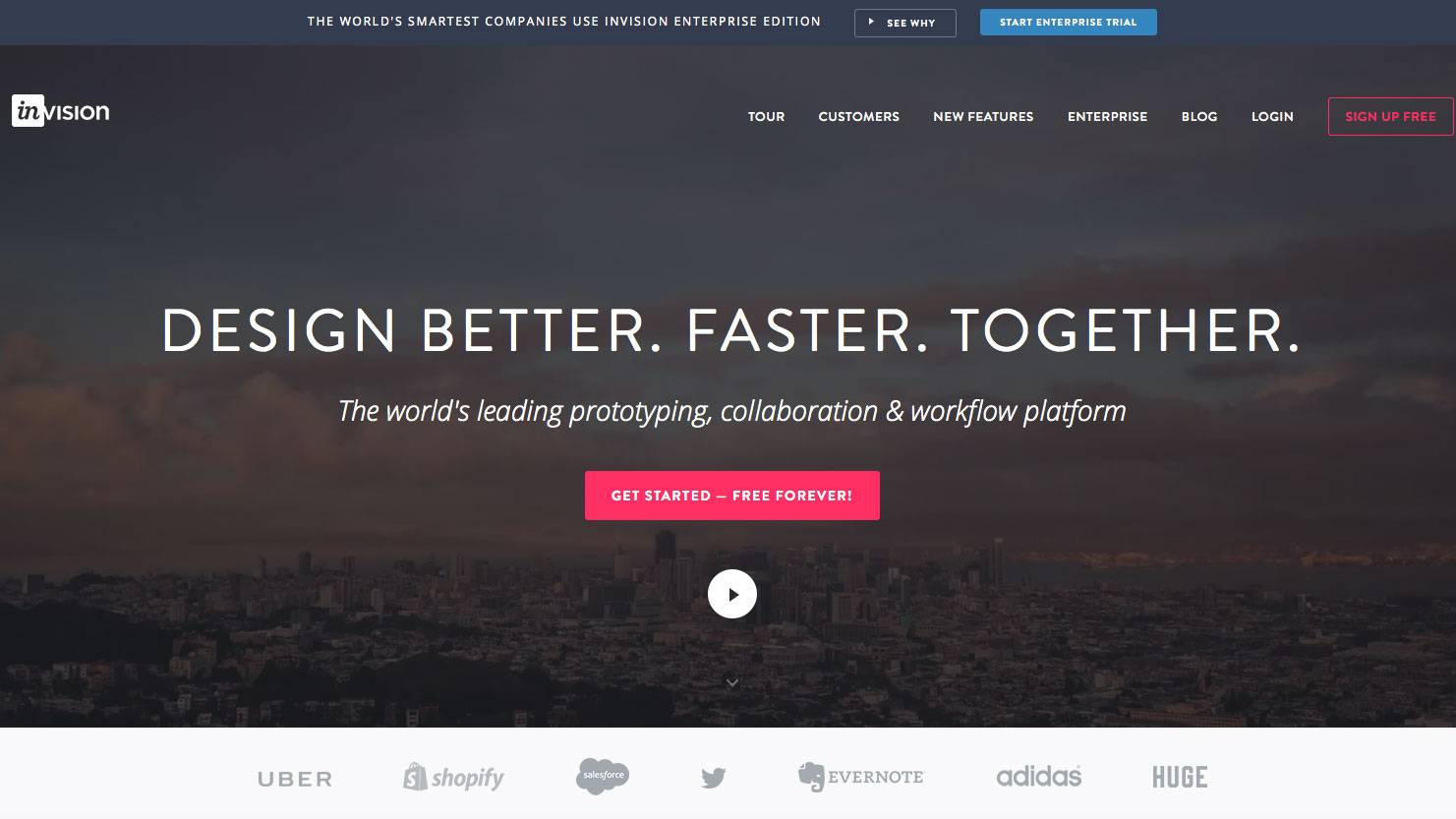
- Slack
Not really proofing/editing, but an effective managerial, sharing and providing feedback tool.
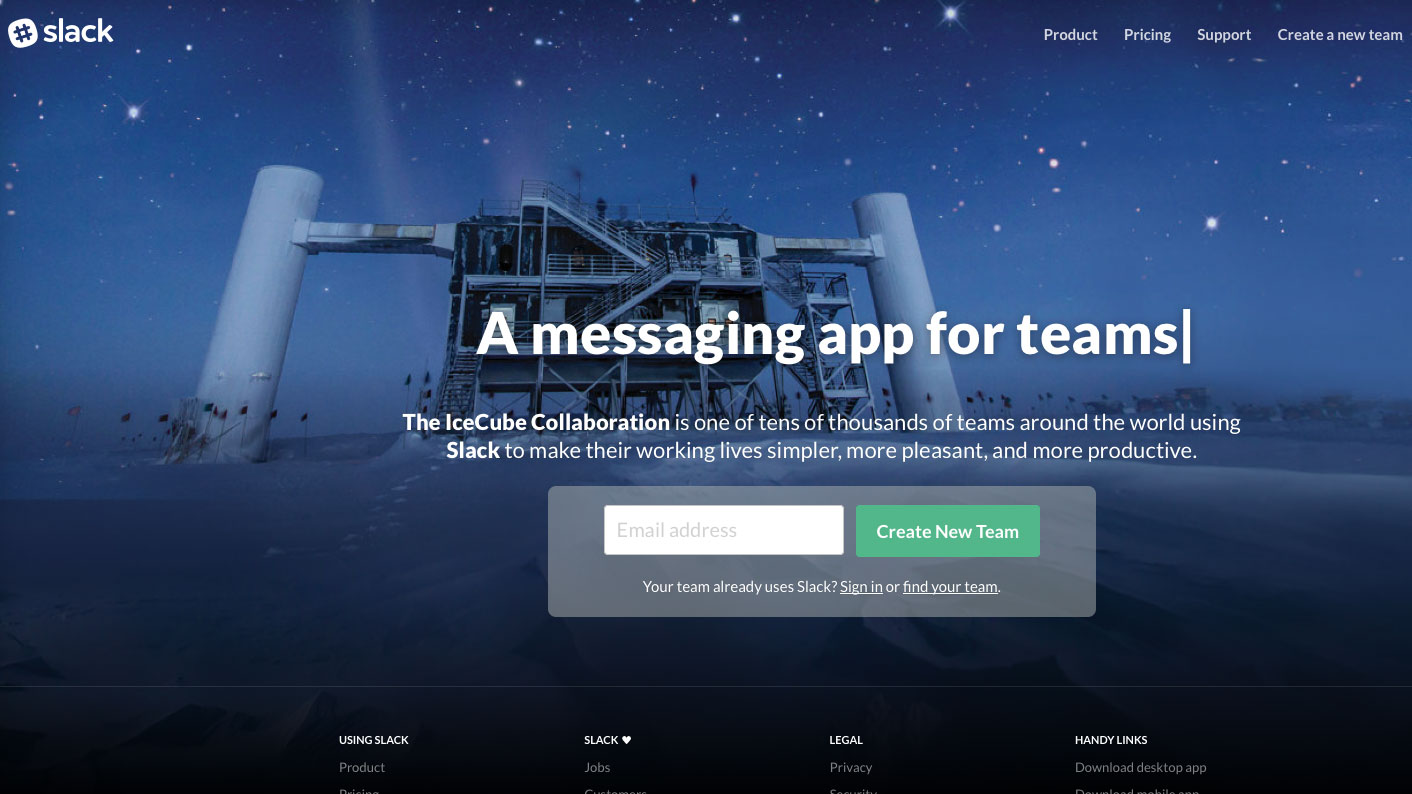
- Google Keep
This is an awesome way to share ideas and lists or client proofing software photographers, etc.
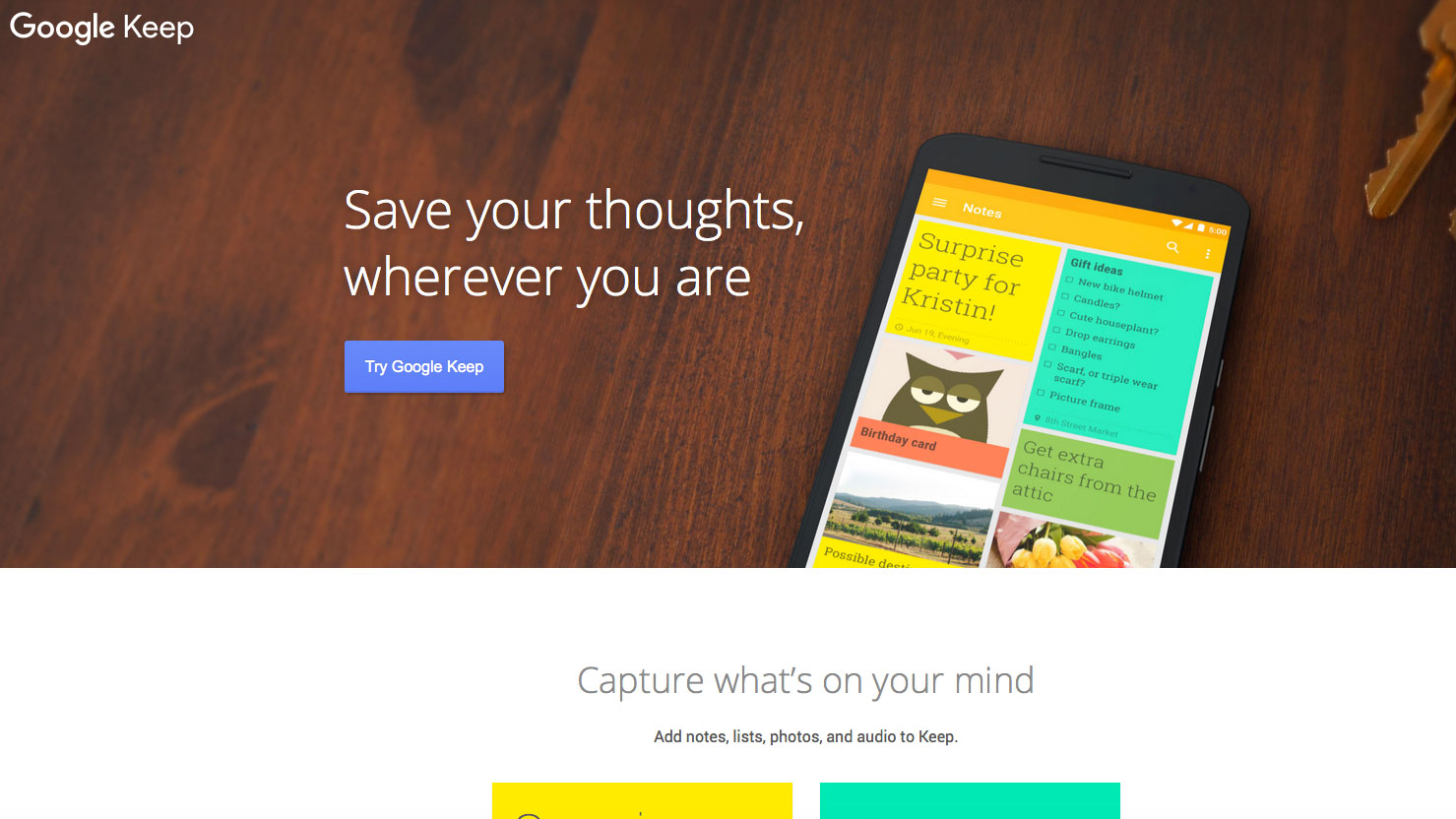
- Appear.in
Best client proofing site for photographers, where they can communicate as a team, totally free to use!
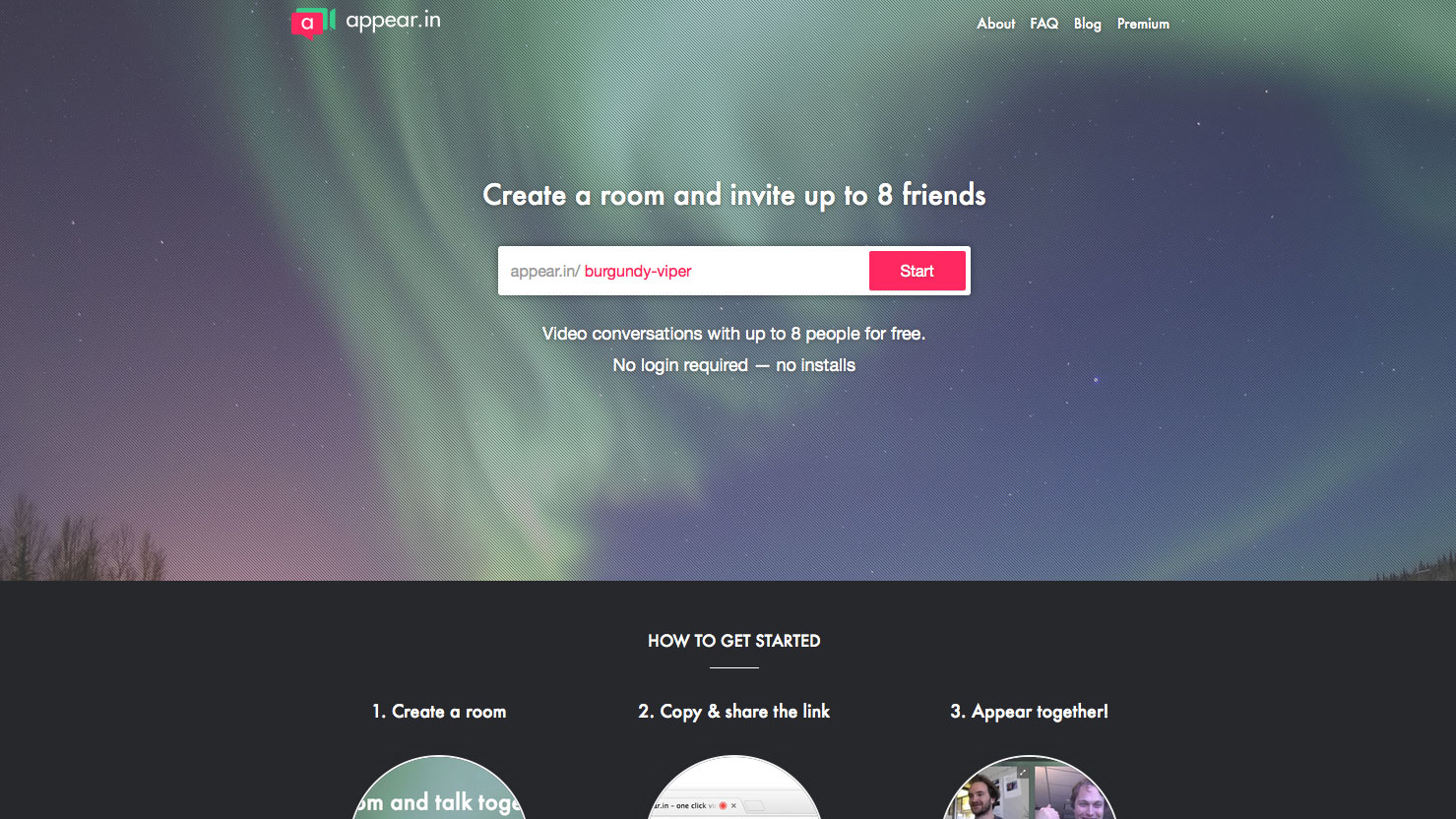
- Mural
This is a creative tool that enables users to drag-n-drop links, documents and rich media files, onto a big HTML5 board.
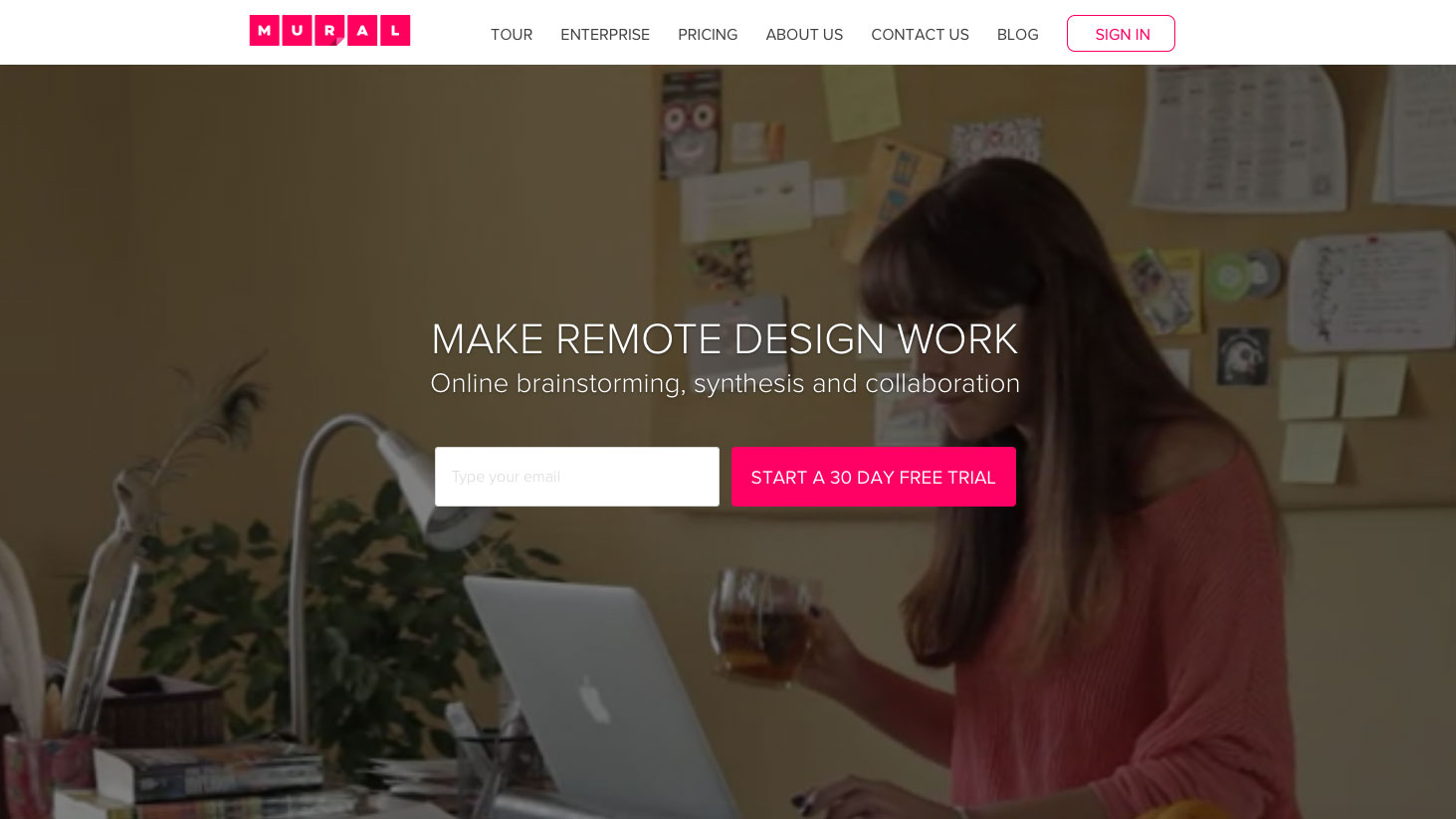
- GoVisually
GoVisually is a tool for making annotations, comments and providing any other feedback on any project online. So, designers and clients can collaborate and proof the works.
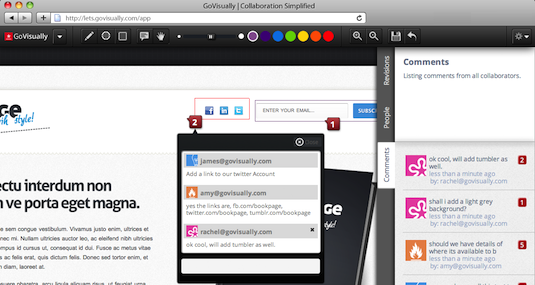
- MindMeister
It’s a client proofing site for photographers and a powerful mind-mapping tool. To craft ideas or concepts and collaborate will be perfect for designers here.

- ConceptBoard
An instant whiteboard is designed to manage teams and projects. Perfect for creative designers.
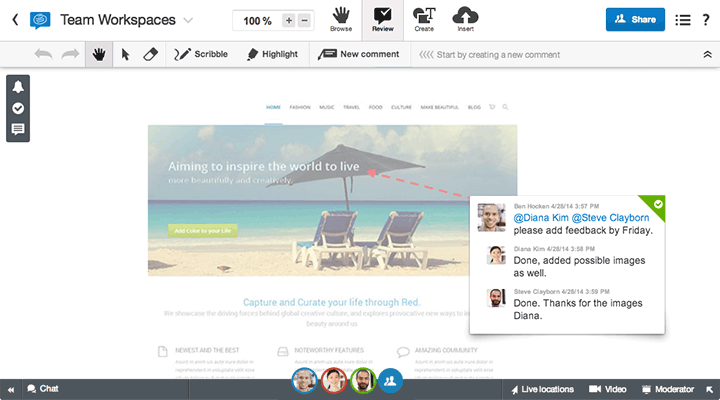
- IdeaFlip
Turn your team thoughts into ideas, share and refine them directly via IdeaFlip.
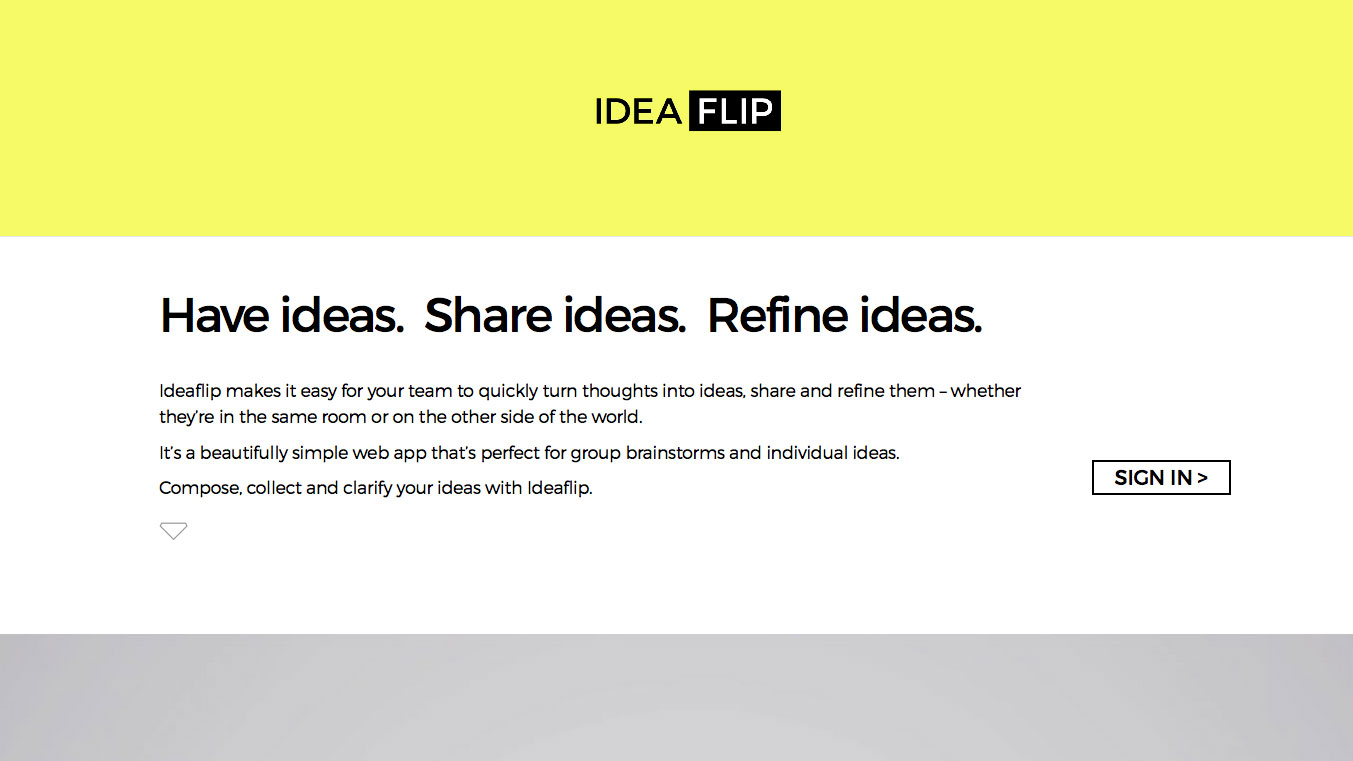
- Basecamp
A project management pioneer, Basecamp offers a whole collaborative tool suite, including to-do lists, wiki-style documents, sharing files and instant messaging. All that you need!
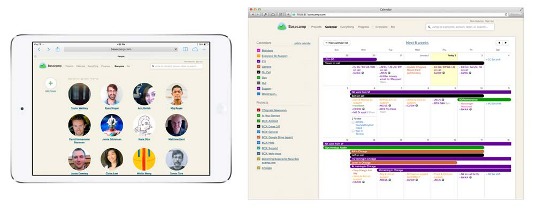
- Cage
Cage is especially developed for designers who can share design images, get contextual feedback on them, ans o much more.
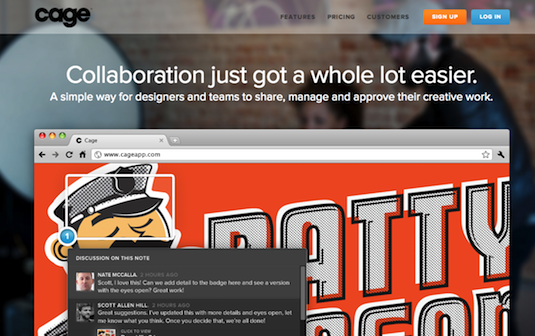
- Marqueed
A simple and free tool that enables to upload images and discuss them directly with your colleagues.

- Concept inbox
Simple and straightforward dashboard for designers, teams and customers to load the images or design, collaborate, get fast feedback and add proofs with the full version control.

- Draftboard
Draftboard is developed for mock up collaboration and management, especially of .psd files made in Photoshop and client proofing galleries photographers. It keeps your team updated and well shared.
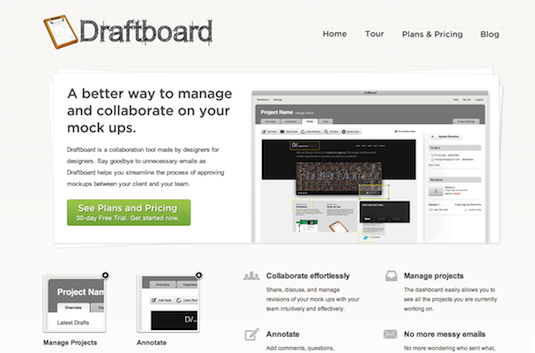
Here’s the list of online tools that will be useful in digital agencies, photography studios, etc. for designers, photographers and advertisers that cant’ leave without effective and up to date collaboration tools and strive for the ultimate perfection in catering their services to the customers.

