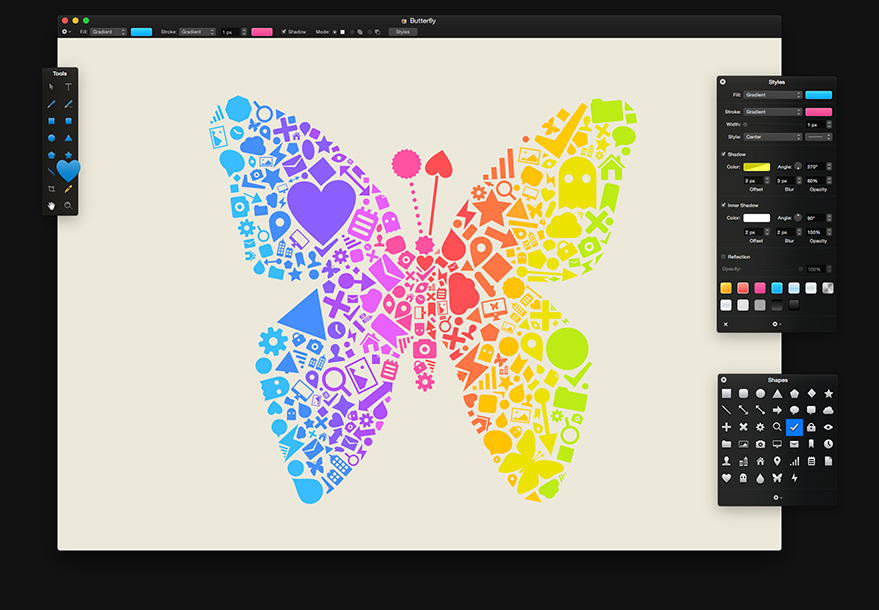Designers often say “Not bad” while viewing their digital photos. They can do a little better if something is incorrect. Useful iPhoto online proofing for designers built into the Mac allows them to remove red-eye, crop the images and play with the color and what’s more important – get advice from the colleagues immediately through the collaboration workbench. If these features are not enough, and they need something bigger than a common photo editor, we recommend them become familiar with the more complex programs for both editing and online proofing for graphic designers. Here we go:
Acorn 4
Acorn is an easy-to-use editor, a kind of alternative for those who do not need quite expensive and complex editors, such as Adobe Photoshop. In addition to a variety of standard features and filters, Acorn allows you to apply text over the image and use a variety of drawing tools, including the use of vector graphics. The application supports Automator, AppleScript, and JavaScript for more advanced users. Acorn’s price is fully justified thanks to many useful functions. The app includes learning the basics, so you’re never get confused.

GIMP
GNU Image Manipulation Program, the GIMP for short, is another free alternative to Photoshop. It can be freely downloaded from the official site of developers. Its menu is very different from a standard that we are used to seeing in other applications. However, its functions are very similar to Photoshop. Here, you can find a brush, a pencil and so on, there is the opportunity to work with the text, apply different filters, as well as work with the exposure and enhance your photos in other ways with the help of just a couple of clicks. The program may seem too complicated for inexperienced users, in this case, they should pay attention to other image/design editors.

Adobe Lightroom
One of the main advantages of Lightroom, of course, is an ability to work with RAW format files. When working with photos, the originals remain unchanged, and you can easily go back to the original snapshot, canceling all the previous steps which is pretty much similar to Proof Quick.
Unlike his older brother – Adobe Photoshop, Lightroom is ideal for cataloging and processing of multiple images. If you need more in-depth editing individual photos, Photoshop is without a rival. In Lightroom, you can easily and quickly view an extensive photo library, select or reject images, and then to adjust their contrast, brightness, white or other important parameters of the balance.
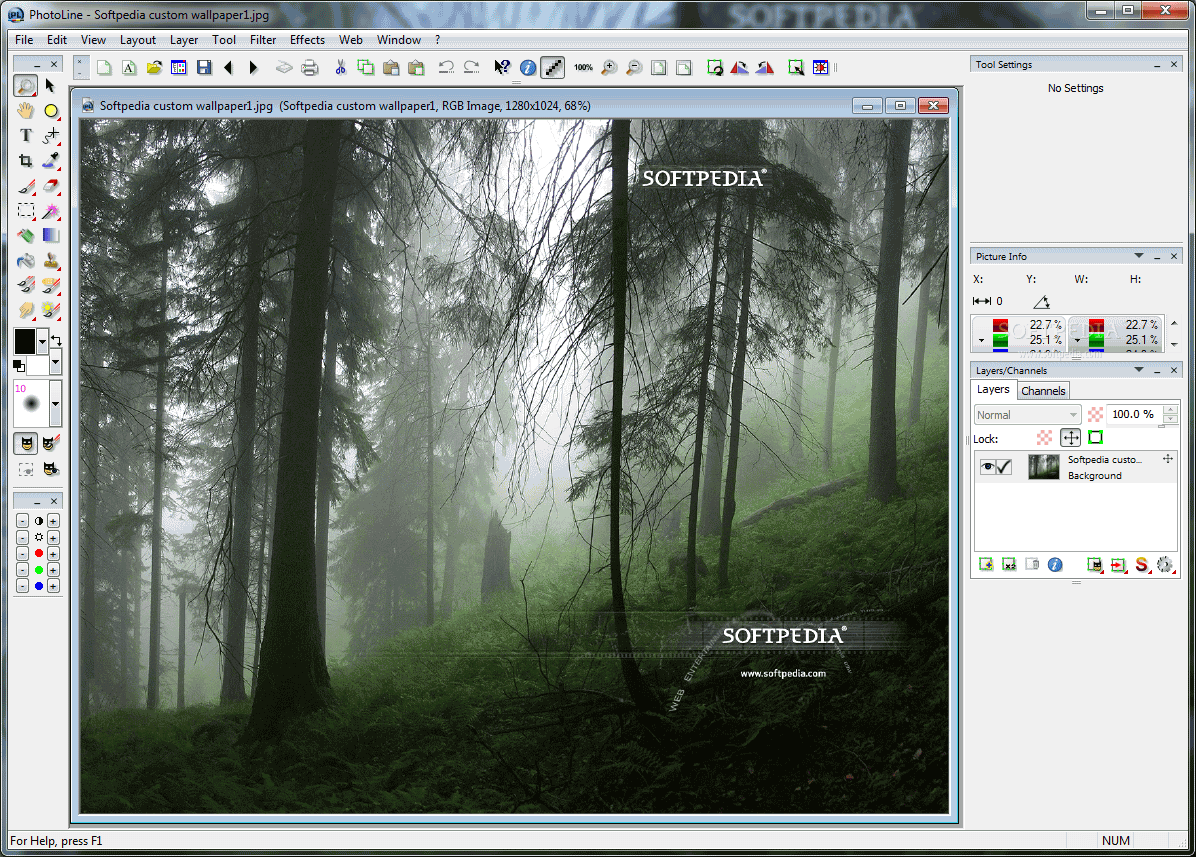
PhotoLine
PhotoLine is another alternative to Photoshop, but a paid one. This editor is also designed for advanced users who have edited a lot of photos, know the intricacies and processing tools necessary for it. Its user interface is a little weak, but in spite of this shortcoming, PhotoLine has an impressive array of useful features for designers. You can easily download the demo version of the editor from the official site of developers, try out its features and form your own impression.

Photoshop CC
Among online proofing software for designers, this is the king of image editing programs. No wonder, Photoshop products have been the leading on the market long enough. What can else be said about Photoshop, which’s been a hundred thousand times discussed already? As you can see, all of these programs are somehow compared to Photoshop, and it speaks for itself. This is truly a golden solution for all modern designers, photographers, and other artists. Of course, it’s designed for an average user too and is an incredibly complex instrument with many functions. Great opportunity for professional photographers.

Photoshop Elements
If your needs are modest, and you do not need a full version of Photoshop, we can advise to turn I your attention to another product from Adobe – Photoshop Elements. It also has a lot of useful tools, but the interface is more friendly and understandable. Here you can easily move objects in photos, remove red eye effect, enhance color or create a panoramic image. Adobe initially released two versions of the program: Photoshop Elements and Photoshop Elements Editor, which is available in the Mac App Store. But the last software does not contain some useful features introduced in this version, which you can download directly from the Adobe official website.
![]()
Pixelmator
In our opinion, this is one of the most convenient online proofing software for graphic designers and especially graphical editors for Mac. It supports a variety of formats, allows you to work with layers, apply various filters and other useful tools. Here there is a complete set for a full photo editing, since different ways of selecting objects and a variety of brushes, finishing overlay shadows and applying various effects. On the official website, you can download a free trial version and evaluate the convenience of Pixelmator on your own.
Of course, Apple technologies never stop here, and sooner or later the list of the best apps for Mac design editing and proofing will change. Still, these solutions will do for those who practice editing at the moment. Much depends on the user’s opinion, and another half of the apps are simply less popular than those who are on hearing.
Anyway, feel free to use them in your every day struggle and do not forget to visit ProofQuick for more useful information. Comment and share, good luck!